I was asked the following in a PM ....
"I'm using the hobby license for Fusion 360. As it has a limitation of 10 projects is there a way to delete a project to make room for others?"
.... and thought I'd answer it here as I came across this when they implemented it and was confused about it also. Maybe this will also help someone else.
As you save the document you are working on you .....
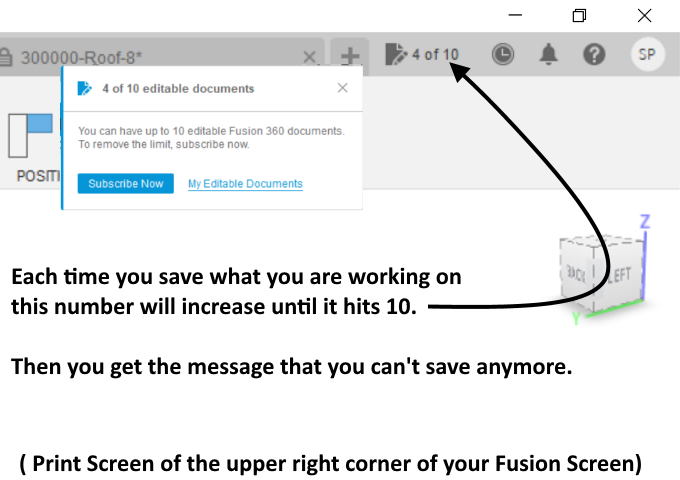
...... will see the number of document you have saved go up until it reaches 10 when you won't be able to save any more. This doesn't mean you can't have more than 10 prints you are working on. You can change some to 'read only' and then at a later date if needed make them 'editable' again.
I'll explain what I do in a moment but here is the rest of the story on how to move on and continue saving and editing documents.
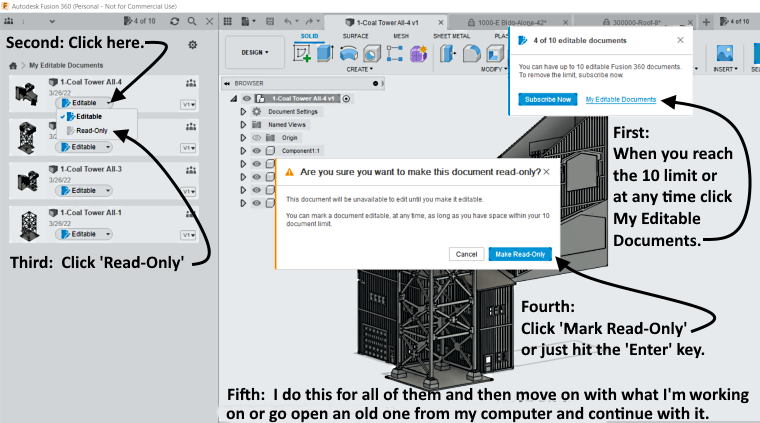
When I reach 10 or before that I take a moment to mark all the ones they have in their list as 'read only' and that frees up 10 more that I can save and I save often.
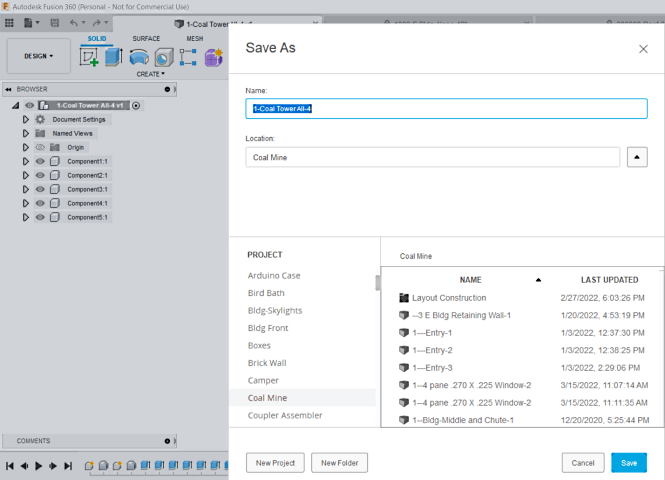
Fusion lets you set up, I think, as many folders and projects on their servers as you want and I don't know if there is any limit to how many files they will save there. Above you can see some of mine and you get that screen when you save a file you are working on. A couple times I've gone there to retreive a file to continue working on it but don't really use their storage.
I like having control over my work so save all that I'm working on to my computer also. It just takes a second to do this. I set up folders for any project that I'm going to work on my computer also. As I go along and want to save it (often) I will use the 'save' option and save the file to their site. Then immediately I go back and use the 'export' option just below the 'save' option and the file will be saved/exported to my computer. I do this for the .f3d files as I'm working on the print and then also for the .stl final print files. There are a number of formats available to use with the 'export' option.
When I go back to a project I open Fusion and .....
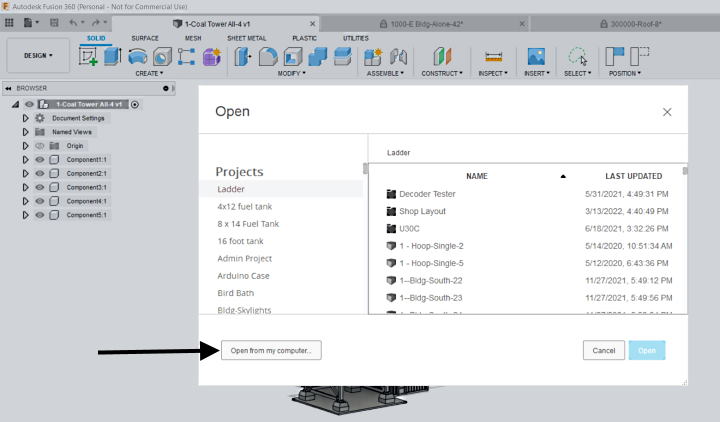
...... use the 'open from my computer' option to go back to whatever I was working on.
This all works well for me and except for the extra 'save' step and taking 30 seconds to make documents 'read-only' is about the way I use any other program on the computer. I also have a USB hard drive attached to the computer and usually will save what I'm working on a couple times a day to it also. Yes, call me paranoid.
One other option I've starter using that only takes a second is after using 'export' I go back and further below that is 'Capture Image'. I use that to also capture an image of the print at its current state with the same file name on my computer. This saves a lot of time later trying figure out where you are on a design by the file name alone. Click on it and you see where you were.
I save often and have options that way to easily go back to any point on a project or to use where I was at that step or another project.
Sumner