Watching all the headaches everyone is getting over the issues with Google's photo service I decided to put this out there.
I switched over to Flickr for Image hosting last fall and I haven't had any issues since. Realize that not everyone will be interested,
but wanted to show how this alternative works.
Here's a few images that explain the process and show how simple I think it is.
1. Once logged in, click the "Upload" button. (edit: the cloud with the upward facing arrow)
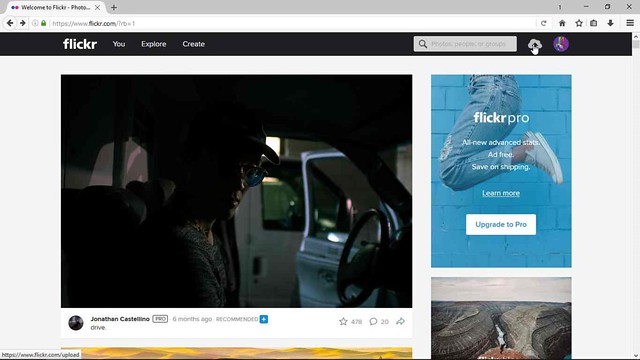
2. Click "Choose photos/videos"
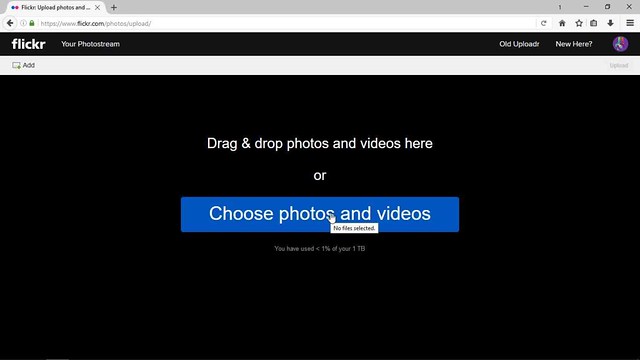
3. Select your photo(s) and click "Open"
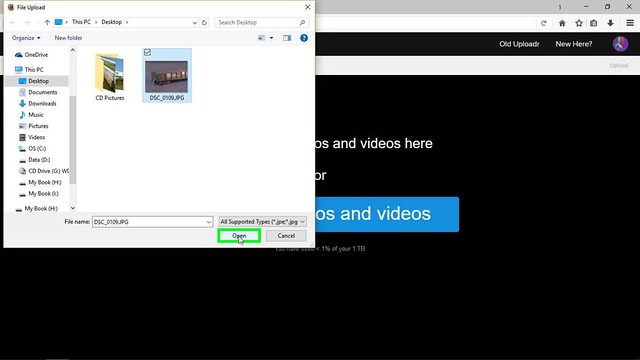
4. Your images are now queued up, click "Upload x photo(s)"
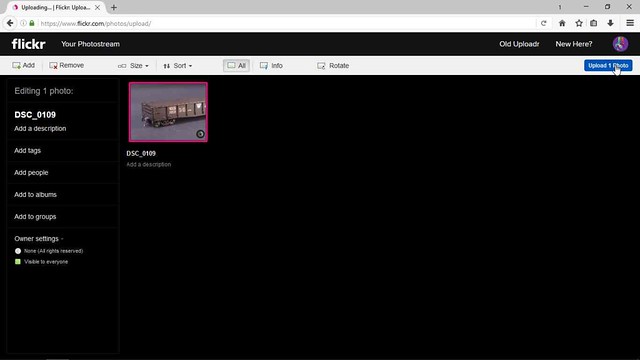
5. Click Upload to confirm,
Notice I have permissions set to public. This is the default setting, but be sure it hasn't been changed.
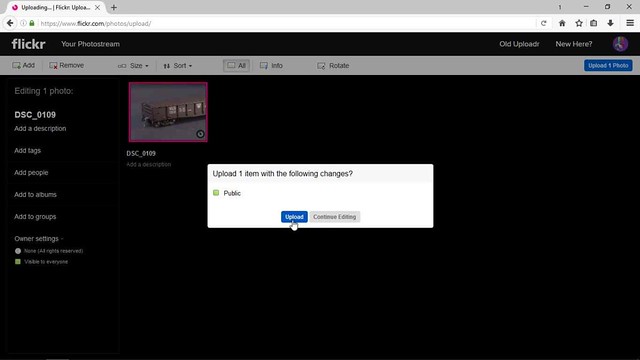
6. You are returned to your photostream, click on the image you want to share.
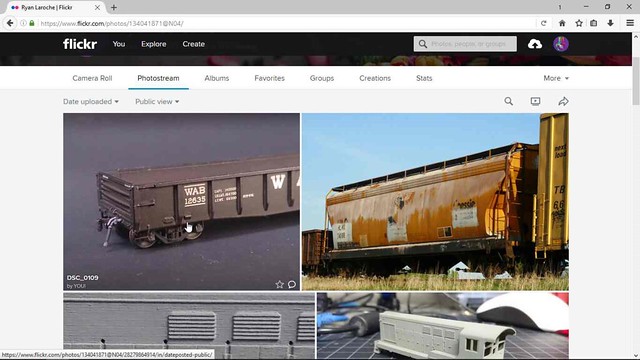
7. Click on the download button and select "view all sizes" from the menu.
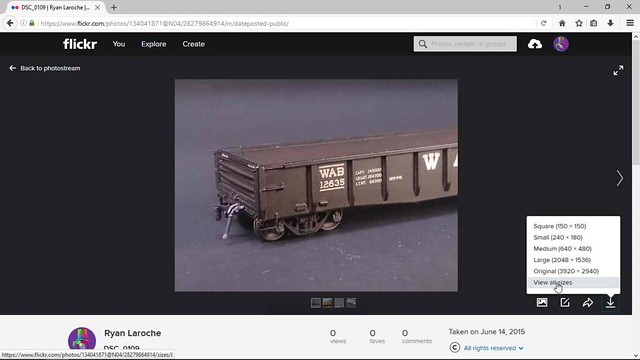
8. Choose the size you want your image to be.
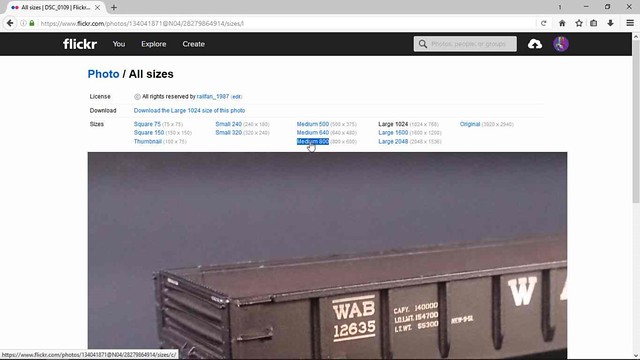
9. Right click on the image and select "View image" (or the equivalent option depending on your browser)
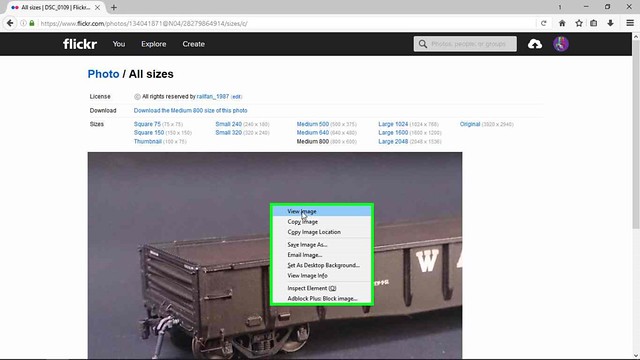
10. You now have a direct link that you can use in the IMG tags to post to the Railwire.

That's about it, you can also organize your pictures much better with folders and tags then I have. Since I use it solely to host forum images I see no need.