OK, so something strange has happened.
Images from my randgust.com website - that I use to hold images - will not display on the Forum now. It doesn't come up with a red "X", it just doesn't display at all. If I post a link, and the link is clicked, it displays OK in a separate window just fine. But it it is embedded in a post, it has disappeared. My signature icon has disappeared as well, leaving a block, but clicked, it won't open. If the link is copied - pasted in a new window - it works.
Now, if I bring it up under Safari on my phone, it's still visible. No issues there.
I've tested it on Chrome with two different ISP's and two different computers and get the same results, so it's not DNS, or individual browsers. Both are Win7 on Chrome, haven't tested it under 10 yet.
Good example on the Heisler build thread, I have both images and links posted there.
Here's a link:
http://www.randgust.com/nheisler4.jpgand here's an imbedded image same thing right below:
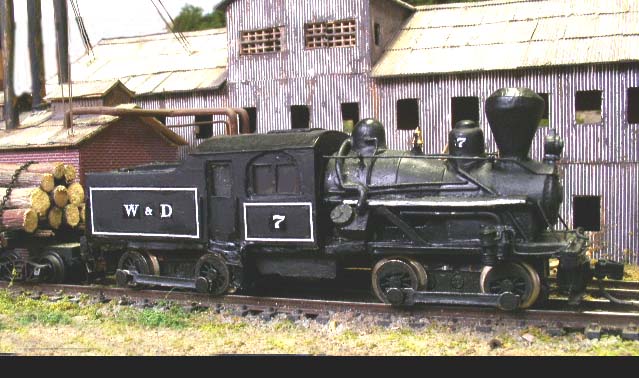
If it looks blank in here, that's the problem.